More and more people today want to visit web resources without restrictions. In order to avoid blocking and access the desired service, modern VPNs are designed. Every website development necessarily includes requirements for their security.
Among the main expectations from such products is the support of reliable, originally created encryption.
To understand the most popular, high-quality VPN Chrom and choose the one that suits your needs, we will help you in this article.
What is VPN
Technologies that make it possible to organize communication over a network while bypassing other networks are called VPNs. Performance software allows Google VPN extensions to connect key nodes as well as different networks to each other.
Your computer can connect to a central server, establishing communication with external and internal network segments. This method allows you to overcome the most secure blockages. You will certainly be able to successfully access sites that are not on the DNS list of the provider operating in your country or region.
10 best free VPNs for Chrome
Today, VPN Chrome extensions for free are quite widely demanded in almost all countries of the world. The popular Google Chrome browser has compatibility with many such solutions, giving users a pleasant way to visit resources that are difficult to access normally.
ExpressVPN
A popular option suitable for the most demanding internet visitors.
Among the product’s advantages:
- perfect security systems;
- fast, reliable server platforms;
- simple, clear interface;
- absence of risks when using it.
This service is considered one of the best among competitors. Clients are provided with reliable protection from any data interception. Its important advantages include the storage of personal information only in the RAM of the device.
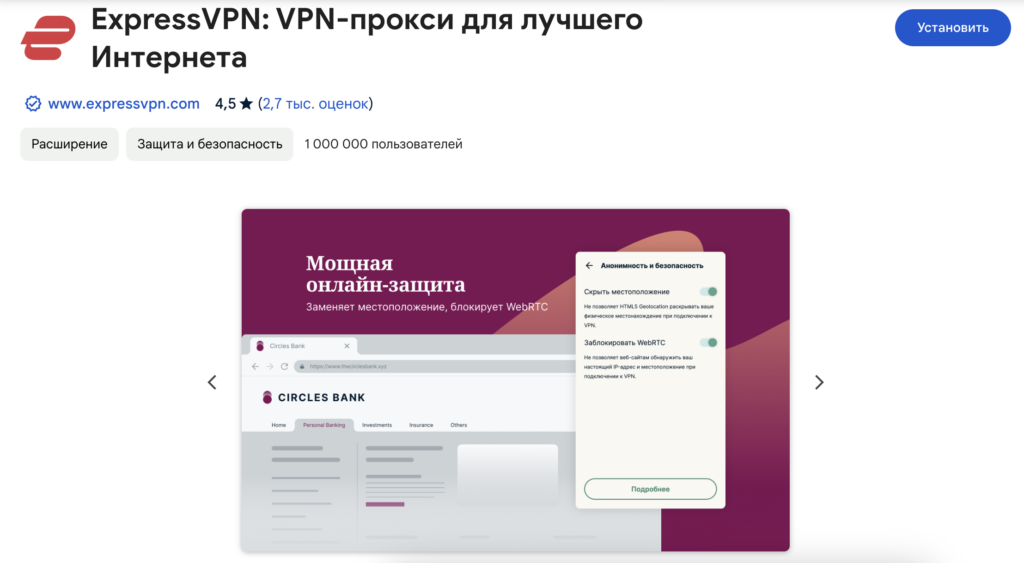
Hola VPN
Another popular service with fast downloads. In addition, Hola is characterized by fast installation on any device, as well as the ability to economically consume system resources. The installation of this VPN browser is extremely simple.
Even inexperienced users can cope with the task within a few minutes. Among the disadvantages of the service is the lack of reliable encryption, logging of user actions and free distribution of channels between network clients.
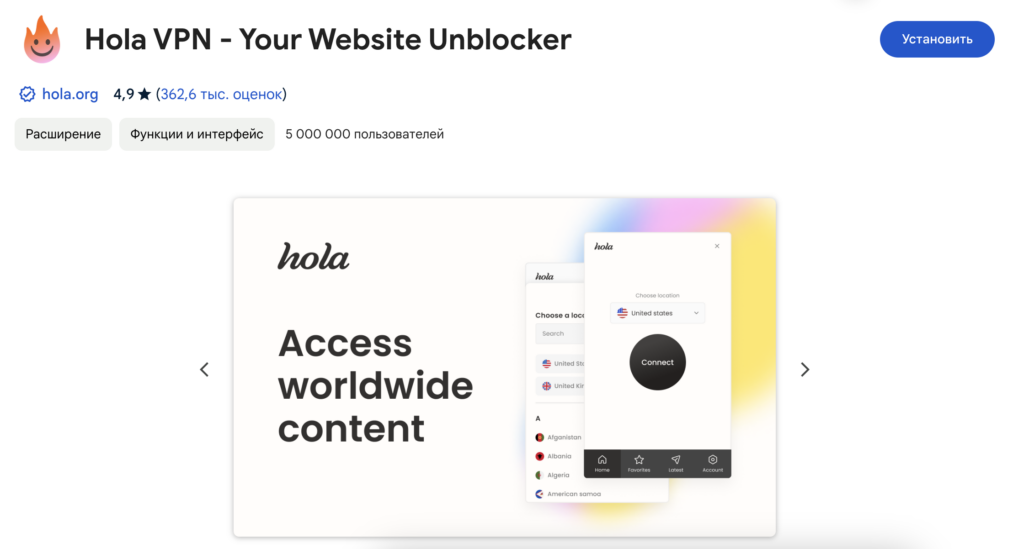
CyberGhost
Another free VPN in Chrome. The product is characterized by extensive geographical coverage and exemplary security, which is achieved through the use of NoSpy technology. If we talk about the minuses, some users complain about the low traffic speed, as well as the lack of fast connection termination in case of security breaches.
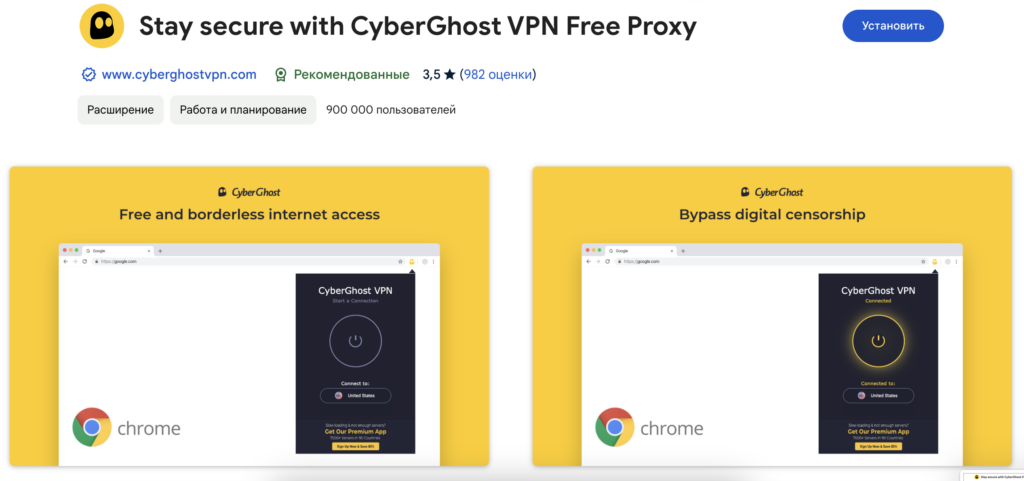
Hotspot Shield
Refers to services, the main advantage of which is the ease of use.
The program is distinguished by:
- the most reliable encryption;
- excellent support for the gaming environment;
- the ability to use up to five devices simultaneously;
- large geographical distribution.
Hotspot Shield tools are now supported in about eighty countries around the world. Among the disadvantages of this program are the lack of universality and the high cost of paid services.
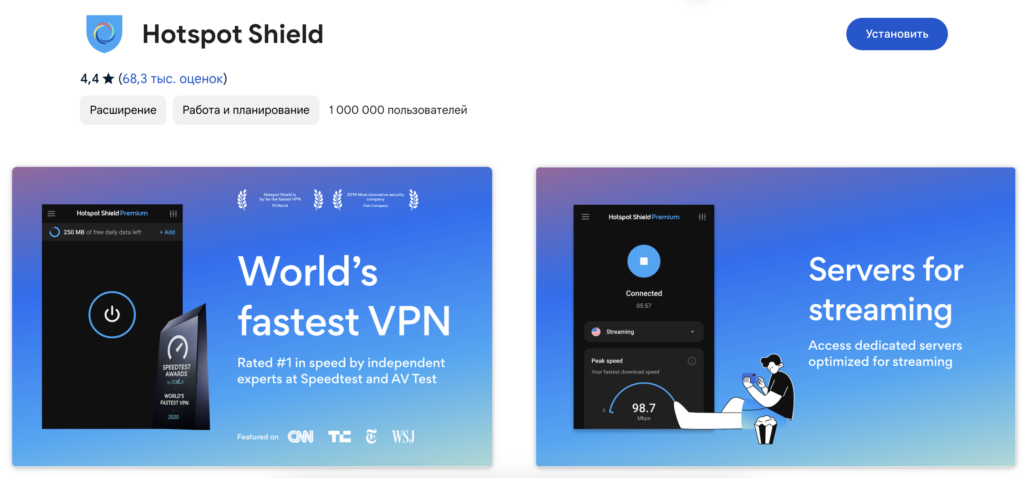
Touch VPN
A secure VPN extension for Chrome with encryption and free IP address selection. It does not have advanced system requirements, distinguished by its simple use.
Among the advantages worth noting:
- high speed;
- stable connection without time limitations;
- reliable information protection protocols for website development;
- constant communication with the support team.
The disadvantages are low speed for streaming and a limited number of servers, which also negatively affects the efficiency of connection.
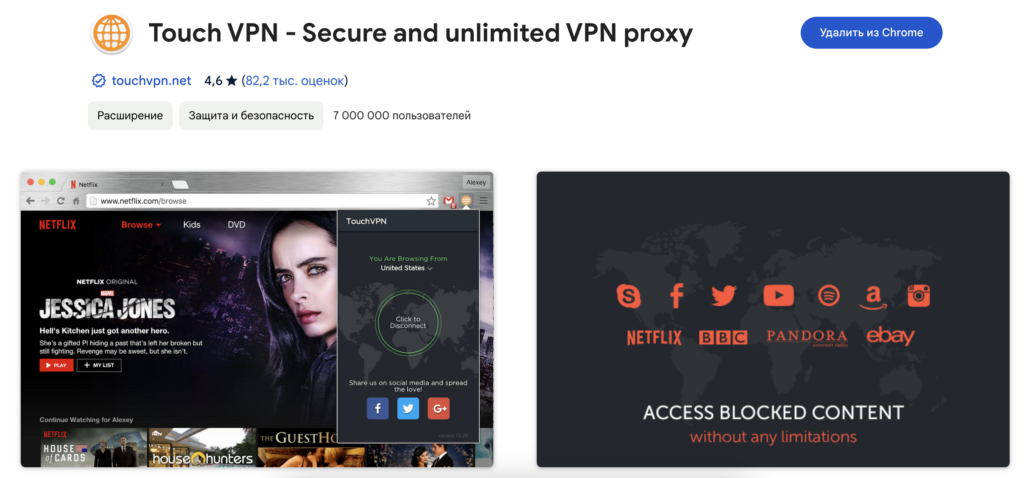
Proton VPN
It refers to universal resources with an exemplary data protection system. There is no tracking of users, and there is also an opportunity to block annoying ads. Connection is characterized by universality due to the fact that the capacity of the service is spread in 55 countries.
Among the pros of this VPN Chrome extension are access to Kill Switch, comfortable interface and no complaints about speed. From the disadvantages – disconnected connections, as well as problems when communicating with technical support.
Avira Phantom VPN
A free VPN extension developed on the platform of the famous Avira antivirus software. It allows you to establish stable, reliable connections.
The product is characterized by the most advanced protection systems, the ability to receive streaming information without restrictions, as well as complete privacy for all traffic participants.
VPN ZenMate
Quite a well-known service, which is in particular demand among fans of free Internet travel. Like many competitors, it is characterized by a first-class encryption and protection system. Therefore, tracking users here is practically impossible.
In addition, among the positive sides of ZenMate wide geography, application on different devices, the highest possible speed and constant technical support. The most significant disadvantage is the lack of a standalone ad blocker.
Hide.me
A fast, high-quality VPN extension for Chrome, characterized by the absence of logs and an interface that has been positively evaluated by users.
Among the pros are also an emergency disconnection system and high security of user information. Of the minuses – insufficient speed for many online tasks and lack of Netflix support.
TunnelBear VPN
It possesses highly effective AES-256 encryption. Such a variant of information protection is the most highly rated today.
Significant positives include no IP and DNS address leaks and smoothly working emergency connection interruption.
Among the disadvantages of this fast free VPN for Chrome is not always prompt tech support.
Are free browser-based VPNs safe?
This question worries many online users who want to save money.
Unfortunately, some free software today is dangerous. The reason is that they record in detail any activity of their clients. As a result, customers’ confidential information is jeopardized.
But, fortunately, not all services have this disadvantage. To deal with this, carefully study their description. You will also find a lot of information in the user agreements of the software.
Rules of installation and customization
Most user platforms are characterized by a friendly interface and therefore provides a quick download and installation of any device.
To download the extension, you need to go to the Google VPN store and select the product you need.
After its successful download, the installation process will begin. It usually lasts for a few minutes.
Once the procedure is complete, an icon identifying the installed program will appear in the upper right part of the screen. To configure the VPN, you need to click on the image and find the corresponding settings menu.
How to enable VPN in Google Chrome
To run the previously installed program, it is enough to enable it, using the standard menu for browser extensions. All installed programs for Google Chrome have the ability to quickly turn on and off.
Therefore, to start or interrupt the work of the VPN service, it is enough to use this function.
